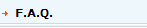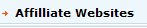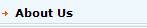How do I create my Amazon, AdSense & Clickbank acounts?
Since you will receive payments from Amazon Associates, Google AdSense and Clickbank for every sale or ad click from your website, these company need to recognize you and your website. After your website is online, follow the instructions below to create your accounts:
If you don't already have an Amazon Associate ID, visit http://affiliate-program.amazon.com/gp/associates/apply/main.html Your Amazon login is not your associate ID. Your associate ID should look like "yourname-20"
If you don't already have a Clickbank nickname, visit http://www.clickbank.com/accountSignup.htm to sign up. A valid Clickbank nickname should have 5-10 characters.
If you don't already have an Adsense Publisher ID, visit https://www.google.com/adsense/ to sign up. Your email account is not your Publisher ID. A valid AdSense account starts with "pub-". |